
Review
By: Lechery Review
When it comes to long-distance play, Lovense is at the forefront with its Bluetooth-enabled vibrators and the companion Lovense Remote app. These toys are designed for solo use, partner play, and remote control, bridging the gap between distance and intimacy.
So, whether you’re physically apart from your partner or just looking to explore some remote fun, Lovense has you covered.
In this guide, I’ll break down how to get the most out of Lovense’s long-distance vibrators, how the app works, and what makes it an essential addition to your bedroom (or anywhere, really).
Overview
Lovense’s remote-controlled vibrators, including the popular Lush, Hush, and Edge models, are incredibly versatile. Whether you’re looking for a vibrator for internal or external stimulation, there’s a Lovense toy for you.
Each vibrator connects to the Lovense Remote app via Bluetooth, allowing your partner to control your toy from any distance. All they need is an internet connection, and they can take control of your pleasure in real-time, no matter where they are.
I tested the Lovense Hush v1 butt plug, the Hush v2 butt plug, and the Ridge rotating anal beads. Each device pairs seamlessly with the app, providing smooth and uninterrupted control. Once paired, the app enables several modes, including sound-activated vibrations, custom vibration patterns, and syncing with music. I personally found the music sync feature (the whole reason I started looking into Lovense) to be a very interesting feature that will leave you singing "please don't stop the music".
Installation
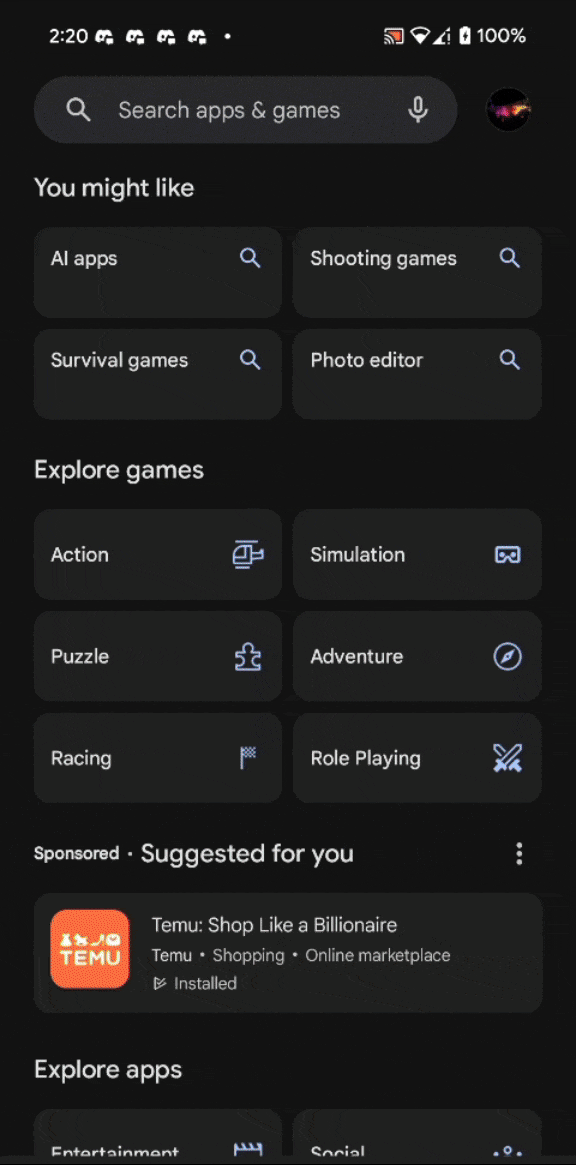
Navigating the Lovense app is refreshingly simple. Available for both iOS and Android, it features a clean, user-friendly interface. Setting it up and connecting your toy only takes a few steps.
To get started, there are a couple of easy ways to download the app:
-
QR Code: Lovense includes a QR code in their product manuals for both Android and Apple users. Just scan the code and you're ready to go.
-
App Search: If you can’t scan a QR code, you can easily find the app by searching for “Lovense Remote” on Google Play or the App Store.
-
Direct Download: You can also download the app directly here.
Once the app is installed, I recommend creating an account using a secure username and password. You’ll also need to accept the terms and conditions, along with granting several permissions, including access to your microphone, photos, media, and location.
These permissions are essential for fully utilizing the app’s features. They allow the app to connect your toy via Bluetooth, sync with your device’s music for added sensory stimulation, and enable your partner to control the toy from anywhere in the world for long-distance play.
adding a device
Adding a device is incredibly easy. First, ensure your phone's Bluetooth is turned on, then launch the Lovense Remote app. Power on your Lovense toy, tap the chain icon in the top right corner of the app's home screen and give it a few seconds to pair. Once connected, you're all set for a seamless, fun-filled experience!
Once your device is synced with the app, you can easily customize its settings to suit your preferences. Under the settings tab for the device, you'll find options to name your toy, adjust strength levels, and create custom vibration patterns. You can also tweak the toy's overall intensity, view its serial number, and control various features like enabling or disabling the LED light, activating auto-stop (which halts the toy if Bluetooth disconnects), and setting "Reconnect at Last Level" (resuming at the same intensity when the signal is restored). Plus, you can upgrade your toy's firmware for optimal performance.

home tab
The Home Tab serves as your landing page and is the first screen you’ll see when you open the Lovense app. In the top right corner, you’ll notice a chain icon for device syncing and a plus icon.
The plus icon allows you to add contacts for remote control or give others control of your device. You can even create groups from your contacts or scan QR codes as needed.
A standout feature is the ability to generate an anonymous single-use control link. This link can be shared publicly, like in a chat or forum, allowing someone to control your device without revealing personal information. The recipient doesn’t even need to download the app—Lovense offers an HTML control service that lets them control the device directly from a browser. For more advanced control, though, having the app is ideal.
To create an anonymous control link, start by logging in and connecting your device. Click the blue plus sign next to "Control Link," then select "Create Now." From there, choose the toy you want to allow access to and set a timer for seconds, minutes, or hours—setting it to zero means no time limit. You can also enable the link to renew automatically after each session and adjust permissions for users.
Additionally, you have the option to share the link publicly on Tophy, decide if users can send friend requests, and even add a description for clarity. Once you're happy with your settings, simply click "Save" and share the link wherever you like. It’s really that easy!
remote

At the top of the Home tab, you’ll find a box labeled "Remote," which functions just as you’d expect: it’s your basic device remote. By sliding the pink icon up and down, you can easily control the intensity of the vibrations; releasing the icon resets it to its starting position.
To the right of the screen, you’ll discover additional control options. The "Loop" feature allows you to create custom wave patterns that will repeat when you lift your finger, maintaining the intensity at your chosen level.
Meanwhile, "Float" lets you select a specific intensity and either keep it steady or create your own rhythm by moving the icon up and down the scale—though this option won't repeat your patterns.
Lastly, the "Traditional" setting provides a straightforward slider ranging from 0% to 100% intensity.
Note that "Local Sync" is applicable only to specific Lovense models like the Solace Pro, Mission 2, Max, Calor, Nora, or Sex Machine, so I won't be commenting on that feature since I don't have any of those devices (yet).
.jpg)
my patterns
In the My Patterns box, you have the option to create your own feature patterns or choose from a selection of existing ones. To use a pre-made pattern, simply select one of the four available clips—pulse, wave, fireworks, or earthquake—all lasting one minute and thirty seconds. Once activated, the pattern will play through its entirety before moving on to the next one. If you prefer, you can skip a pattern or fast forward to your favorite parts.
Just above the timer, you can adjust the speed of the pattern, ranging from 0.25x to 4x, by clicking the speed icon. At the bottom of the screen, you’ll find options to repeat patterns in a cycle, randomize their order, or loop a single pattern indefinitely. The file icon on the right gives you quick access to each pattern without needing to search through the menu.
To create your own custom pattern, click the "Create Pattern" icon in the center of the page. You’ll first be prompted to select the features of your device. After that, you’ll have access to a control menu similar to the remote menu, but only the "Loop" and "Float" options will be available (at least in my experience). While creating, the app records all the wave patterns you make. Once you finish, you can name and save your custom pattern, which will then appear in your device’s pattern playlist. Just remember to hit the pause button when you’re done, as the app continues to send information to the device even if you leave it.
music
In the Music tab, you can easily select your favorite songs from your device’s library or any music player app you use (Spotify is not supported), and even create custom playlists. Once you've chosen a song or playlist, the device will sync to the beat, delivering those vibrations in real time for a fully immersive experience.
By clicking the song title at the bottom of the screen, you'll access standard audio player controls, but with an exciting twist: there's an option to save the song as a pattern in your pattern library by clicking the record button. This feature allows you to enjoy your favorite tracks through vibrations without needing to hear the music, creating a unique and discreet way to connect with the rhythm.
App gallery
The App Gallery serves as a central hub, showcasing a curated collection of apps and games that are compatible with Lovense devices. It's designed to enhance your experience by providing easy access to a variety of platforms that allow you to control your toys in innovative ways.
From interactive games that sync with your devices to apps specifically designed for remote play, the gallery offers something for everyone. You can browse through user-friendly options, read descriptions, and find out how each app can elevate your pleasure experience.

long distance

The Long Distance tab functions as a convenient directory, displaying all your Lovense contacts in a streamlined list. It allows you to see who’s online, making it quick and easy to connect with a play partner of your choice for seamless remote interactions.
Once you select a contact, you’re taken to a chat window where you can exchange messages, even if they’re offline— they’ll receive a notification on their mobile device. In the bottom-right corner of the screen, you'll notice a plus sign. Clicking this opens a menu of interaction options, giving you a variety of ways to engage.

the Icon / tools
Pressing the "+" icon opens the tools menu here you can find the various options for you to play with your contacts.
those options are :
- live Control: More on that below
- Sync Control: More on that below
- Patterns: Lets you send a single pattern to your contact, which they can play or save. It’s great for sharing your custom or saved vibration patterns.
- Video: Provides real-time video chat, allowing both users to see and hear each other during the session. It adds a personal touch, with Loop, Float, and traditional controls available, just like in Live Mode. (seen below)
- Voice: Lets you engage in voice calls without showing video. It’s perfect for adding an air of mystery to your play while maintaining full control with the same Loop, Float, and traditional settings.
- Alarm: More on that below
- Playback: serves as a save folder for patterns created during voice or video calls, allowing you to revisit and relive those special moments at any time.

live control

Live Control is the core feature of the Long Distance Remote control. Selecting it allows you to request control of the other user's connected Lovense device. If their device isn’t connected, the option will be greyed out. Once the control request is sent, the user will be prompted to either "Give up control" with options to accept or decline.
When you give up control, the other person will have access to the remote controls, including Loop, Float, and traditional slider modes. You can leave the chat and do other tasks, while the user continues to control your device uninterrupted. Both parties have the option to end the session by hanging up.
Main Controller's end

Other end
Sync control

Sync Control is similar to Live Control, but with three key differences:
-
You’re controlling both your toy and your partner's simultaneously.
-
If you own compatible devices like the Max, Calor, Solace, Nora, or a Lovense machine, you can experience the long-distance sex feature. (I don't own these products "yet", so I won’t cover this feature in detail for now.)
-
You can also opt to use pre-programmed patterns instead of manually controlling the devices.
A great perk of Sync Control is that you and your partner can switch who’s in control at any time. The person who initially initiated Sync simply needs to click the control icon to hand over command to the other person.
alarm
Alarm Mode enables you to set alarms for both you and your partner. You’ll even get a notification if they miss the alarm. It also shows their time zone, which is useful for coordinating play sessions across different time zones.
photo sharing and voice recording

In the bottom right corner next to the chat box, you'll find two handy icons. The first lets you send voice clips, whether your contact is online or not, making it easy to communicate on your own time.
The second icon allows you to share pictures and videos, either by selecting from your device's albums or capturing them directly within the app.


Chat info

In the top right corner, you'll see three dots that open a menu full of customization options for each contact.
Here, you can give your contact a nickname, search chat history, mute notifications, and keep them pinned at the top of your long-distance tab.
You can also set the app to notify you when the contact comes online, auto-play patterns they send, or auto-save any videos and images they share.
Additional features include auto-accepting control requests from this contact and having your Lovense toy vibrate when they message you or when you listen to their voice clips.
Lastly, you can hide your online status, change the chat background, block, report, or clear your chat history.

discover
The Discover tab is packed with other features designed to enhance your Lovense experience.
Features like:
Patterns
This feature allows you to browse, test, and add new patterns from four categories: Recommended, Popular, Recent, and Lovense Picks. Initially, each list shows the top 20 patterns, but as you scroll, more will load, offering nearly endless possibilities. There's also a Liked section, which stores patterns you've reacted to, and Mine, where patterns you have shared are stored.
Control Roulette
This feature pairs you with a random user for a playful, spontaneous experience, adding an element of surprise to your sessions.
Sound
Similar to the Music tab, the Sound feature listens to your environment through your device’s microphone, turning noise into vibrations. You can even adjust the microphone's sensitivity to fine-tune your experience.
Speed Mode
Designed for the adventurous, this mode uses your device’s GPS to translate speed into vibrations. You’ll need to confirm you’re a passenger before activating.
Game Mode
This feature connects your device to games via a local IP address, allowing gameplay to control the vibrations. If you own the Max 2, Nora, or Solace, you can also use your device to interact with the game itself.
Alarm
Similar to the one in the chat feature, this alarm lets you set any time for your toy to activate with a specific pattern or music. You can name your alarm, set it to repeat, and even turn off the snooze option.
Interactive Video
With Lovense's AI-powered VibeMate, this feature syncs your device with videos, using the visual data to create a pattern that enhances the experience, allowing you to feel what you watch.
Wish List
Create a list of Lovense toys you want, and give friends, contacts, or fans the option to purchase them for you, either by buying them outright or through crowdfunding. (shameless plug: here's my wishlist)
Gifts
Send a Lovense product to someone else with ease. Simply buy the product, and a gift link will be provided to send to your recipient, making gifting fun and effortless.
ME
In the Me tab, you can personalize your profile by clicking the profile image, here you can change your username, profile picture, and age, or set a mood message. You can also access your personal Lovense QR code to send to anyone you wish to add as a contact.
The Settings menu includes common options like toggling dark mode, changing your password, deleting your account, linking your Alexa, adjusting notification settings, and setting your language preferences. Additional features include auto-syncing patterns, enabling incognito mode for uninterrupted solo play, migrating chat logs, customizing your homepage layout, and keeping the screen awake during sessions.
In Privacy, you can control whether or not you want people to be able to send you friend requests from group chats, and toggle anonymous data sharing; which is data Lovense collects to help improve products. You can also manage blocked contacts, and view your hidden patterns.
The About section contains the privacy policy, terms and conditions, and other agreements.
The Help section provides access to a FAQ tab, user guide, and a feedback form.
Lastly, the Follow Us section links you to all of Lovense’s social media profiles.
Final Thoughts
After spending a good amount of time with the Lovense app, I can honestly say it’s a total game changer for both solo and long-distance play. The app is super easy to navigate, and connecting your toy is a breeze. Whether you're just getting started or diving deep into customization, the app makes it easy to adjust everything just the way you like it. I really love how flexible it is—you can control the experience alone or let a partner take over, which adds a fun layer of anticipation to it all.
One thing that really stands out to me is how interactive it makes everything with a partner. Whether you're sharing control links or syncing up toys, it brings a whole new level of intimacy. And the ability to create your own patterns or sync the toy to your favorite songs? It takes things to another level. Honestly, while other app-controlled devices are out there, none come close to what Lovense offers—most don’t even have half the features.
All in all, the Lovense app is amazing. It opens up so many possibilities for customization and connection, making every session feel fresh and exciting. If you’re looking to really get the most out of your toy and explore new ways to play, Lovense is definitely worth checking out!
WANT TO BE FEATURED IN OUR NEXT REVIEW?
Whether you're a major player or a budding indie creator, gaining exposure for your products is crucial. We're committed to showcasing a diverse range of Products and styles from both established brands and emerging indie creators.
With our reviews, you'll have the chance to advertise your product to a passionate and engaged audience. Make the most of this opportunity to elevate your brand and expand your reach. Don't hesitate – reach out to us now via social media and let's get your product the attention it deserves!
Twitter / X
Feeling Generous or want to supply us with a product to review? We have a Throne wishlist.























































