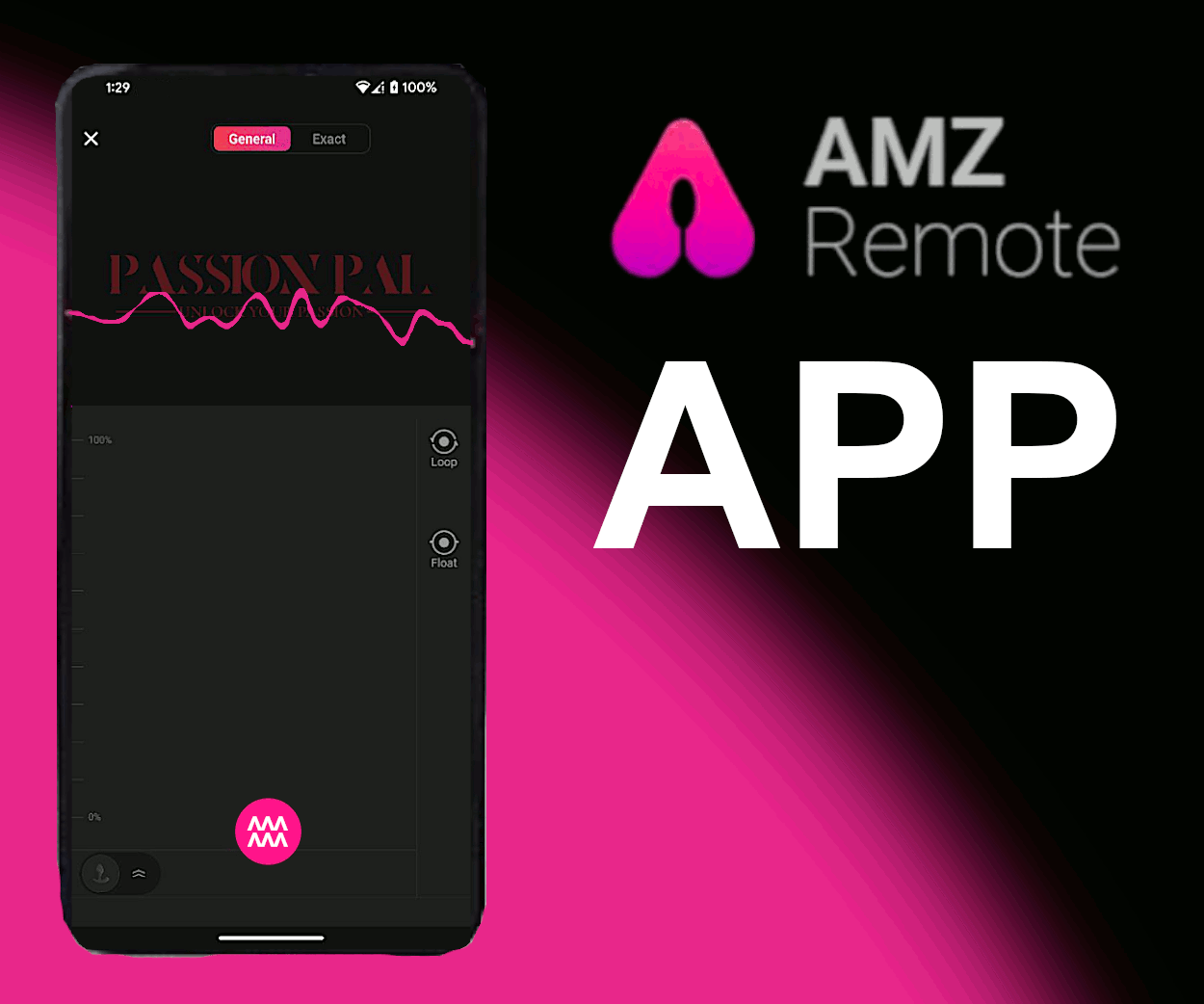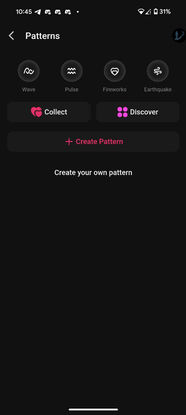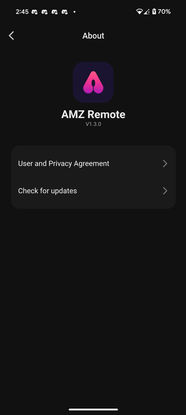Review
By: Lechery Review October 07 2024
When it comes to long-distance play, having the right Bluetooth-enabled toy is key—but even more important is the remote app it’s paired with. These toys are designed for solo sessions, partner play, and long-distance control, making it possible to bridge the gap between intimacy and distance. While Lovense is often seen as the gold standard of this technology, their toys come with a price tag that not everyone can justify.
That’s why today, I’m diving into the AMZ Remote App—an alternative control app for more budget-friendly, lesser-known devices. It offers a practical and affordable option for those looking to explore long-distance control without breaking the bank.
In this guide, I’ll walk you through how to maximize your experience with AMZ-compatible toys, explain how the app works, and highlight what makes it a must-have for enhancing intimacy, whether you’re at home or miles away.
Overview
Remote-controlled sex toys have quickly become a game-changer in the realm of intimacy, offering versatility for all kinds of play. Whether you’re seeking internal or external stimulation, there’s an app-controlled toy out there for nearly every need. With the rise of long-distance relationships and advancements in technology making the world more connected, these toys bring intimacy right into the comfort of your home, no matter the distance.
Each toy connects to its designated remote app via Bluetooth, allowing your partner to control the toy from virtually anywhere. As long as they have an internet connection, they can control your pleasure in real time, offering a truly interactive and intimate experience, even if you’re miles apart.
I’ve had the chance to test a wide range of app-controlled toys, from well-known brands to lesser-known gems. The best part? These devices pair seamlessly with their respective apps, providing uninterrupted control and a smooth experience. However, it’s important to note that not all apps offer the same features, so the experience can vary from one brand to another.
Today, we'll be exploring an up-and-coming player in this space: the AMZ Remote App, which is quickly gaining attention as an affordable alternative for those looking to dive into app-controlled pleasure without the premium price tag.
Installation
The AMZ Remote app is available for both iOS and Android and offers a clean, user-friendly interface that makes setting up and connecting your toy a breeze. You’ll be ready to go in just a few simple steps.
There are a couple of easy ways to download the app:
-
QR Code: AMZ-compatible devices usually come with a QR code in the product manual, and in my experience, it's often on the packaging as well. Simply scan the code, and you’ll be directed to the app download page.
-
App Search: If scanning a QR code isn’t an option, you can search for "AMZ Remote" directly in the App Store for iOS. However, for Android users, the app isn’t available on the Play Store as of this review. Instead, you’ll need to visit dl.amzremote.com to download the APK file and install it manually.
-
Direct Download: You can also download the app directly here.
Once the app is installed, I recommend creating an account using a secure username and password. You’ll also need to accept the terms and conditions, along with granting several permissions, including access to your microphone, photos, media, and location.
These permissions are essential for fully utilizing the app’s features. They allow the app to connect your toy via Bluetooth, sync with your device’s music for added sensory stimulation, and enable your partner to control the toy from anywhere in the world for long-distance play.
adding a device
Adding a device to the AMZ Remote app couldn’t be easier. First, make sure your phone's Bluetooth is turned on, then open the AMZ Remote app. Power on your AMZ-compatible toy, tap the chain icon in the top right corner of the app's home screen, and wait a few seconds for the pairing to complete. Once it’s connected, you’re ready to dive into a seamless and exciting experience!
After your toy is synced, you can customize it by giving it a name, view its model number, and even upgrade the firmware to ensure it’s performing at its best.

home tab
The Home Tab is your starting point when you open the AMZ Remote app, acting as the central hub for all your toy's controls. Right at the top, you’ll see the chain icon in the upper right corner, which is what you’ll tap to sync your device. It’s quick and easy, so you’ll be connected and ready in no time.
Once you’ve paired your toy, the Home Tab offers a variety of control features to explore:
-
Remote: Direct, real-time control for your device.
-
Long Distance: Perfect for when you're apart, allowing your partner to control your toy from anywhere in the world.
-
Music: Sync your toy to the rhythm of your favorite tunes for a more immersive experience.
-
Sound: Let your toy react to ambient sounds or your voice for a more spontaneous play session.
-
Patterns: Choose from a range of pre-set vibration patterns or create your own for a fully personalized experience.
Everything you need for your play sessions is right at your fingertips!

remote
At the top of the Home tab, you’ll see the "Remote" box, which works exactly as you’d imagine—it’s your straightforward remote control for the device. Simply slide the pink icon up or down to adjust the intensity of the vibrations, giving you complete control over your experience. Once you release the icon, it returns to its starting position, making it easy to reset.
On the right side of the screen, you'll find a few additional control options. The Loop feature lets you create custom vibration wave patterns that repeat even after you lift your finger, holding the intensity steady at the level you set. It’s perfect for maintaining a consistent rhythm without having to constantly adjust.
The Float option, on the other hand, allows you to set a specific intensity and move the icon up or down to create your own rhythm. However, unlike Loop, Float doesn’t repeat the patterns automatically—it gives you more control over the moment but requires manual adjustment.
At the top of the screen, you’ll also find the Exact tab. This is especially useful if your device has more than one motor, as it allows you to control each motor independently for a more customized experience.
Lastly, the Model option in the side menu of the exact tab provides nine preset patterns, offering a variety of hands-free options for when you want to switch things up without constantly interacting with the controls.
long distance

The Long Distance tab is where the real magic happens for couples who want to connect from afar. To get started, you’ll need to create a virtual playroom, which lasts anywhere from five to thirty minutes, depending on your preference. Once the room is set up, you can easily invite anyone you'd like to join using a direct link.
The app provides the option to send an invite through various platforms or even share it directly to your social media with a simple click on the corresponding icon. It’s designed to be quick and seamless, so you and your partner can dive into the experience without any hassle, making it perfect for spontaneous play or planned sessions.
The play session is completely anonymous, adding an extra layer of privacy to your experience. When someone clicks the link to take control of your toy, your screen remains on the lobby screen, so you won't know when they’ve started unless you feel the toy in action. Meanwhile, the person controlling the toy is limited to the standard remote function, where they can slide the control icons up and down to adjust intensity. However, once they lift their finger, the intensity resets to its original level.
If your device has multiple motors, the person controlling it will be able to manage them independently, adding another level of customization to the experience. It’s simple yet effective, making long-distance control intuitive and fun while keeping both users' privacy intact.
music
In the Music tab, you can transform your experience by syncing your toy to the rhythm of your favorite songs. It’s as simple as selecting tracks from your device’s music library, and you even have the option to create custom playlists for a more personalized session. Once you’ve picked a song or playlist, the device will vibrate in real-time, matching the beat for a fully immersive, music-driven experience.
The app also comes with three pre-installed songs to get you started. Just remember, your phone’s volume needs to be turned up for the toy to respond to the music.
Sound
The Sound feature works similarly to the Music tab but takes it a step further by turning the noises in your environment into vibrations. By using your device’s microphone, any sound—whether it’s your voice, music, or background noise—can trigger the toy to respond.
However, keep in mind that the microphone needs sounds to be relatively close in order for the device to react. While it’s a fun way to experiment with your surroundings, louder or nearby sounds will yield better results.

patterns
In the Patterns section, you'll find four preset patterns: Dynamic, Enthusiastic, Charismatic, and Rhythmic. By clicking on the Patterns tab, you unlock four more options: Wave, Pulse, Fireworks, and Earthquake. Each of these pre-made patterns offers a different vibe and runs for about 10 seconds. Once one pattern completes, the next automatically starts, but you can easily skip or fast-forward to your favorites.
Above the timer, you’ll find a speed control feature, allowing you to adjust the pattern’s tempo anywhere from 0.25x to 4x speed. At the bottom of the screen, you can cycle through patterns, randomize their order, or loop your favorite one.
If you’re feeling creative, you can craft your own custom patterns by clicking the "Create Pattern" icon. This feature lets you record and fine-tune your own wave patterns. It’s as simple as hitting the record button, and moving the control slider, you can also pause whenever you want to, and pick up where you left off. Once finished, you can name and save your pattern, which will be added to your playlist for future use.
As of this review, the Discover tab is still under development, so stay tuned for updates as this new app continues to grow.
adding a Contact
game
The Game tab offers a playful way to engage with your partner, featuring two lighthearted games that aren't connected to the toy itself but add an extra layer of fun. Whether you're looking to spice things up or just enjoy some flirty interaction, these games provide a fun distraction.
The first game is Dice, a virtual take on classic sexy dice. Each roll gives you playful suggestions or actions to perform with your partner, turning the moment into a fun and spontaneous experience.
The second option is Truth or Dare, a digital version of the age-old party game. Whether you're revealing secrets or taking on dares, it's a simple and interactive way to enjoy each other’s company and keep the energy playful.
Chats

The Chats tab serves as the messaging hub within the AMZ Remote app, where you can easily stay connected with all your AMZ contacts in one convenient location. Whether you're coordinating play sessions or just catching up, this tab ensures smooth communication with your friends and partners.
To add a new contact, simply tap the Add Contact icon in the top right corner. From there, you'll need to enter the username or app ID of the person you’d like to connect with. Send them a greeting, and once they accept your request, they’ll be added to your Friends tab. This makes it easy to organize and view your contacts at a glance.
Once accepted, clicking on a contact—whether it's from your Friends list or the message tab—automatically opens the chat window. You can exchange messages seamlessly, making it quick and simple to start conversations without having to search or navigate through multiple screens. It’s an intuitive way to stay connected, manage your interactions, and engage in conversation, all within the app's sleek interface.
Chat settings
Once you open a chat, you'll notice three dots in the upper right corner. Tapping these opens up a variety of options for managing both the chat and your contact. You can assign a personalized nickname to the contact, mute notifications for that specific person if you need some quiet time, clear the chat history to keep things tidy, block the contact if necessary, or even delete the chat entirely for a fresh start.
At the bottom left of the chat screen, you’ll find a button for sending voice clips—perfect for those moments when you want to add a more personal touch or when texting feels too slow. The center of the screen holds the familiar text input field for easy messaging.
Next to that, you’ll see a plus sign that opens up more options, including sending attachments or activating additional communication features, such as remote control of the connected device.
Attachments And Chat Options
When you click the plus sign in the chat window, a small drawer opens at the bottom of the screen, revealing several useful options:
-
Live Control: This is the app's long-distance remote feature, allowing your contact to take control of your connected device, bridging the gap between you and your partner, no matter the distance.
-
Camera: Instantly take a photo and send it to your contact, perfect for capturing spontaneous moments.
-
Photos: Select and send photos or videos from your device's library. However, note that the app requires you to grant permission for each individual file you want to share, adding a layer of privacy and security.
-
Call: A standard voice call option for direct communication without switching to another app.
-
Video Call: Engage in a face-to-face conversation with your contact using the video call feature.
live control

Live Control is the heart of the long-distance remote feature, enabling you to request control of your partner's AMZ-compatible device from anywhere. Once connected, your partner has limited access to the device's remote controls—they can only use the sliding icon(s) to adjust intensity, but won’t have access to more advanced options like loop or float.
During the session, you’re free to walk away from the chat and multitask without any interruptions to your experience, allowing your partner to maintain control while you go about your day. Either of you can end the session at any time by simply hanging up.
My end

Other end
ME
In the "Me" tab, you can customize your profile by tapping your profile image. From here, you can update your username, profile picture, and select your gender.
The Settings menu offers two key sections: "My Account" and "Language." "Language" lets you choose your preferred language, while "My Account" allows you to manage blocked contacts, delete your account, and configure your notification preferences for the AMZ app.
The Feedback section provides space for up to 300 characters and allows you to attach up to four files, making it easy to share detailed feedback or report issues.
Lastly, the "About" section includes the privacy policy, terms and conditions, and other legal agreements. It also offers a convenient way to check for app updates, ensuring your app stays up-to-date with the latest features and improvements.
pros
- Easy to Install
- User Friendly
cons
- Requires you to grant permission for each individual file you want the app to have access to
- Requires you to unlock the app every time you leave even if only for a quick second
- Limited Long distance Controls
- Sound mod requires sounds to be pretty loud or close to the mic.
Final Thoughts
After spending time with the AMZ Remote app, I can say it offers a solid experience for those looking for a more affordable option in the world of app-controlled toys. It's incredibly easy to install, and the user-friendly interface makes navigation simple—even if you’re not tech-savvy. I particularly liked how intuitive the remote controls are, and syncing with devices was quick and seamless.
However, the app does have its downsides. Having to grant permission for every individual file can get frustrating, and the constant need to unlock the app, even for a quick switch between tasks, becomes tedious. The limited long-distance control options also leave something to be desired, especially if you're looking for more robust features like looping or pattern customization during a remote session.
Overall, if you’re seeking a budget-friendly remote control app with basic functionality and ease of use, the AMZ Remote app delivers. It may not have all the bells and whistles of higher-end apps, but it’s still a solid choice for users who don’t need extensive long-distance features and are happy with straightforward control.
I am often asked what lube I use for my testing. Honestly, with the amount of monsters, beasts, and fantasy anatomy I put through their paces, I need something that can keep up with me, and Swisok Cum Lubricant has become one of my go-to essentials. It’s thick, creamy, and gives that realistic feel that just makes everything slide into place the way it should.
It’s water-based, body safe, and the pump applicator makes using it stupidly easy, even when you’re already in the middle of wrangling something big. The texture is slick without turning watery and creamy without getting gummy, which is exactly what I need when I’m pushing my limits or breaking in a Lovecraftian horror.
It also comes in two color options. Tied energy is clear blue, cute and fun. My favorite is the realistic cum version, a thick white that adds a visual kick to playtime and just looks right with fantasy toys.
If you want to try it, grab it here https://swisok.com/products/cum-lubricants
and use LECHERYREVIEW978 to save 20% off your entire cart. Your foxhole will thank you.

WANT TO BE FEATURED IN OUR NEXT REVIEW?
Whether you're a major player or a budding indie creator, gaining exposure for your products is crucial. We're committed to showcasing a diverse range of Products and styles from both established brands and emerging indie creators.
With our reviews, you'll have the chance to advertise your product to a passionate and engaged audience. Make the most of this opportunity to elevate your brand and expand your reach. Don't hesitate – reach out to us now via social media and let's get your product the attention it deserves!
Twitter / X
Feeling Generous or want to supply us with a product to review? We have a Throne wishlist.